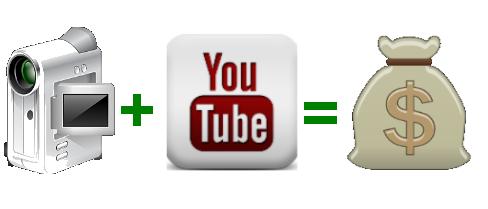If there’s one thing that’s true when it comes to e-commerce,
it's that the perceived value of your products and
the trustworthiness of your business is often judged by the quality
of your web design. And a big part of having an attractive website
these days also means having high-quality, beautiful product photography.
But when you're just starting out, getting your product
photos shot can be an intimidating prospect because good photography can be
expensive. There are hundreds of product photography tools to help
you get the job done yourself. A company that works with small businesses
everyday, we also know that sometimes the money’s just not there. If that’s
you, and your budget is tight, have you thought about taking the DIY approach
to taking your own images? It’s not as hard as you might think.
There are lots of techniques for shooting successful product
photography, but the one I’m going to show you is commonly known as The
Window Light Technique. From someone who photographs products everyday.
What You’re Going to Need for product photography
You’re only going to need a few things for this setup:
1. Camera
You don’t need a crazy camera system. While shooting images
with a Nikon D800 ($2796) sporting a 105mm f1.4 lens ($740) is awesome, it’s
also totally unnecessary.
So what camera do you need? I would just start out
with whatever you have handy and see what the results are. It’s a common myth
that it’s the camera that takes the pictures, but in reality the camera is only
one piece of the whole. A photograph is made up of series of choices that
incorporates lighting, exposure, styling and post processing decisions.
2. Tripod
Not to get too technical, but you’re going to set your
camera to a very small aperture so that you can have the most depth of field
your camera is capable of.
The width of the depth of field defines the area of sharp
focus, and to get to that you need the largest f/stop number your camera can
obtain. Shutter speed and f/stop are related, and since a larger f/stop number
like f/8 lets in less light, you’ll need to counter than by using a slower
shutter speed to allow more light through.
When a camera has a slow shutter, you can’t hand hold it or
the subject will be blurry – so a tripod is your answer.
Again, you shouldn't need to spend a whole lot
of money on a tripod at this point in your adventure, and there are many, many
options out there that are under $30. I did a quick search on Amazon and
found something that would work for $20.
3. White Background
There are lots of options for a white background and if
you’re going to be shooting a lot, you may want to go to your local photography
store and get a small white sweep. If you’re not in an area with a good photography store, you
can always head over to your frame shop/art store and get a 32X40 sheet of
their thinnest white Mat Board, which is what we’re using in this example. Look for something that you can bend a little
bit to create a sweep. You can usually get this for under $7.
Remember to look for pure white as off-white or cream, while cool, will
be more difficult to make pure white.
4. White Bounce Cards Made of Foam-core
While you’re at the art store/frame shop, ask
them if they have any extra scraps of white foam-core you can buy. You
only need a piece roughly the height of your product, and about 3x the width.
Typically, a letter size will work. We like to bend ours in half, like in
the above example, so that it will stand up on its own. Its purpose is to
bounce light back onto the product.
5. Table
A standard folding table works best, and a width that’s
between 24 and 27 inch wide is ideal.
6. Tape
Depending on the table you end up with, you can use tape or
clamps to secure down your board so that it sweeps properly.
7. The Right Room
A room with windows next to a wall is perfect, and the
bigger the window, the more light you’ll get in.
How to Photograph Your Product on a White
Background
Alright, let's get into the step-by-step process for shooting your photos!
Step 1: Set Up Your Table
Once you have collected your gear together, it’s time to set
up your shooting area. Place your table as close to the window as
possible without intersecting the shadow from the windowsill. You’ll want
to start with the window 90 degrees to the right or left of your setup.
The closer you are to the window and the larger the window, the softer
the light will be. Also, remember to turn off all other lights inside the room
you’re shooting in as other light will contaminate the set.
Variations
You can try rotating the set so the window is at 45 degrees
to the set, or try it with the window straight onto the set for a different
style of lighting. Food photography is often shot with a window behind
the setup and the camera shooting into the window for a more dramatic setup.
Another variation is setting up in a garage with the door open, it will
have the same qualities of light as a window, just without the glass.
Tips
You do not want direct sunlight hitting your
set. Direct sunlight is harsh and looks bad on most people and products.
Step 2: Set Up Your Sweep
There are a lot of ways to do this, but the ultimate goal is
to have your mat board sweep from being flat on your table to being vertical.
You may need to roll up the board to help it reach that shape. Place your product in the center on the flat part of the sweep and leave enough
room to sneak your white reflector card in later.
Step 3: Set Up Your Camera
- Set Your White Balance (WB) to Auto.
- Turn your flash setting to off
- Image Settings – set it to the largest quality settings: Set it to raw if you have it. Most point and shoot cameras don’t have this setting, but if you do then use it. This file is the largest file the camera can shoot, and utilizes the full bit depth of the camera. You will have to edit in a software that reads raw imagery though, like Photoshop, Bridge, Lightroom or Aperture.
- If you don’t have raw, set it to the largest JPG setting you have.
- Size – sometimes L (large), M- (medium) S- (small) Pick large. This setting determines the file size, and you almost always want to shoot it at its largest file size for optimal image quality. You can always shrink an image once it is take but you can’t make it larger.
- Quality – S (Superfine), F (fine), N ( normal). You should always set it to Superfine. This setting determines the number of pixels that are used on the camera sensor
- Set your ISO to 100: The ISO controls the sensitivity of the sensor. The higher the ISO the more noise there is. Typically, the lowest ISO you can set your camera to is ISO 100, so set it there if you can.
Step 4: Exposure Settings
Option A: Set your camera to Manual (M)
This is the best setting for this type of work because nothing will be moving
or changing as you take the pictures. In manual, change your f/stop to
the highest number, which will give you the greatest depth of field.
Preview the image on the back of the camera through
liveview. Everything is probably pretty dark, which is ok. Now,
switch to your shutter speed and rotate the dial to make it bright enough that
the image is properly exposed. Your shutter number should be going down.
For example, your number may go from 1/60th to ¼ . These are
fractions of a second that your shutter will be open for and as the number
lowers it will let more light in. Adjust this number until the preview of
the image is correct.
Option B: Use Aperture Priority, Av…
Your camera may not have this either, but if it does, change the f/stop to the
highest number. This should automatically adjust the shutter to be what
the camera thinks it should be. This may be wrong and you may need to use
the exposure compensation dial to add light.
Option C: Auto Exposure
If you’re stuck in the all-auto world, there may not be much you can do.
Don’t fret, it’s not a big deal. If you have an exposure
compensation dial, you will most likely need to add +1 or +1 ½ to get the
correct exposure. If all you have is the running man images to choose
from, try picking something like sunset. With the iPhone, just tap the area you
want exposed properly. Use the Histogram on the back of the camera. You’re
looking for the slope to be closer to the right hand side like in the image
above.
Exposure Tip
Don’t trust the image on the
back of the camera, instead pay attention to the histogram to know if your
exposure is correct. The far right hand side is white, and left is black.
In the example image there is a little gap on the right hand side which
means that there is no pure white. Adjust the exposure till the part of
the curve representing the white background is touching the right edge without
going over. In this example, you would probably need to add 1/3 of a
stop, or one click for more light.
Zoom In
Cameras typically have an optical zoom and a digital zoom. Don’t use the
digital zoom as this will lower the quality of the image - it’s essentially
just cropping the digital image. If you have an optical zoom, try zooming
in as far as you can without going digital zoom. A longer zoom will
remove distortion caused by a wide angle lens.
Step 5: Set Up Your Product in the Middle of the Surface
Setting up your product is one of those things that seems
simple, but can take time to position correctly. If it’s a bottle, pay
attention to keeping the label type centered. Many times there are lots
of tiny movements needed to get everything lining up perfectly.
Step 6: Set Up the Reflector Card
This simple white card is the single most important light
modifier use it with everything. The light will bounce off the card and fill
in all the shadows. How you position this card is matter of taste, so try
it at different angles to the product.
Step 7: Take the Picture and Evaluate
Once you take the picture, take some time and really look at
what you’ve created. This is where experience and education comes into
play – what’s working, what isn’t working and what can you do to make it better.
Upload your images onto your computer to get a
better idea of how they look. The back of your camera is never very accurate. I
suggest using Adobe Lightroom to organize all your images, and it can be used
to do almost all of your editing except very advanced processes. You’ll
no doubt need to make some adjustments to the images to get them to look right.
Step 8: Get Your Pictures Retouched
Once you’ve got a final image you’re happy with, it’s time
to get it retouched. If you photographed your product correctly, the product
should be exposed properly and your background a light grey. It should
look something like the un-retouched image above, and comparing it to retouched
version shows you how important this step of the process actually is.
The retouching tasks associated with on-white photography,
for someone without a lot of training, can be tricky, and tend to be the weak
link for most people trying to photograph products themselves. So,
instead of trying to teach you advanced Photoshop, I’m going to show you how to
outsource it.
You’d be surprised how affordable this can be. From around $4 - $10 an image,
you can have a professional retouching company improve your images for you.
Finding a good company can be tough, but one company that works best for
consumers is Mister
Clipping. They have an office in New York City, so you’re not trying
to correspond with someone overseas, and they’re super-friendly.
Their process is simple. Just create an account, upload your
images and they’ll give you a quote. For the directions write: Make the background 255 white. Keep the hard shadow under
the product and fade the long shadow. Enhance the product contrast and correct
for color. Spot product and fix damaged areas. Correct for distortion.
Deliver Full resolution jpegs with no compression.
Step 9: Upload Your Pictures to Your Website
Once you get your images back, it’s time to upload them to
your site. If you’re using Shopify you’re lucky, as it resizes the
images for you. When this happens the image becomes skewed and stretched,
ruining all the work you put into the image. With Shopify, completed images will be ready to load
directly into your store, thanks to some handy software that prepares and
resizes the images automatically for you. Some other CMS platforms, like
Wordpress, also have this capability.
Uploading Images to your Site for Non-Shopify Site Owners
If your online store doesn’t resize the images for you - perhaps
you have a custom built site - you’ll need to crop your images to the correct
dimensions and then resize the image.
Step 1: Find Your Image Size
Images, particularly jpegs, do not enlarge well,
so you want your final image to start as large as your camera will shoot it. If
your camera shoots a 4416 x 3312 pixels size image than this means that you can
shrink this image by cropping or down-resizing (shrinking it proportionally) to
a smaller size. The not so technical industry term is down-rezing referring to lowering
the resolution.
To find your image size, right click on the image on your
website to inspect the image. You’ll see the dimensions in two areas.
Each browser’s ‘inspect element’ is a little different. I’m using Safari
in the above image example.
Step 2: Crop Your Images to Size in Lightroom
With your images in Lightroom, click the image you want to crop and go into the ‘develop’ menu. Click where it says ‘original’ next to the lock icon, and click again on ‘custom’. In ‘custom’, enter in the size you acquired from ‘inspect element’, and click ok to crop your image.
Step 3: Export Your Images to the New Size Using Lightroom
Once you’ve cropped the image, it’s time to export the final
cropped image for upload to your site. Start by right clicking and
selecting ‘export’. The important part is how you set the file settings
and image sizing:
- Image Format: Jpeg
- Quality: Between 70 – 90, 100 is typically not necessary.
- Colorspace: Srgb (anything on the web must have this colorspace set)
- Resize to fit: Width and Height – match your crop size
- Resolution: 72 pixels per inch (this is a standard screen res)
Everything else is up to you, or self-explanatory.
Press ‘export’ and upload your images.
Conclusion
There you have it! The simple ‘how to take your own
products on white photography the easy way, without having to buy tons of gear
and complicated lighting’ article. If you try this, please post an image of your
setup and a final image so everyone can see what you did. We’d love to
see the results!
To get more similar post, do not forget to share it with your friends and well-wisher.